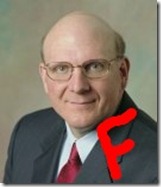Using AutoHotkey to Ease Dentrix Document Center Woes
One of the difficult things to do in Dentrix’s Document Center is to add a multiple page document. In our office we scan all documents destined to Dentrix Document Center quickly with a ScanSnap S510 scanner. This remarkable printer does front and back scanning at a rate of 3 seconds per page. It is not, however, a TWAIN compliant scanner, so we scan all documents to the Desktop, and acquire them as files from Dentrix Document Center.
Expand the Tree
Dentrix Document Center opens with all of the file tree collapsed. I like to add an additional Expand List icon to the left end of the Acquire toolbar, just above the patient’s photo in the tree. However if you are into using keyboard shortcuts, you may be disappointed with the “+†key’s ability to only expand the tree one level down. A more powerful alternative is to add a script which enables the “+†key on the number pad to open the entire structure.
Import
The steps just for acquiring a one-page document are only easy after burning the pathways into your head. To make things simple I use AutoHotkey to quickly insert a document. The script is loaded at the beginning of the day and enables several keyboard shortcuts using the keyboard’s numberpad. By pressing Alt+1 (“Alt†and then “1†on the numberpad), commands are sent to open the Import screen of the last folder viewed (in our case it is the Desktop folder). Simply double-click on the first page of the document scanned, and the Document Information screen appears.
Add Pages
Adding subsequent pages to a multi-page document is where things get difficult in Document Center. Instead of hunting down icons, we simply press Alt+2 (on the numberpad) and the Import screen reappears, awaiting selection of the document’s next page. This can be executed repeatedly until reaching the document’s final page. After the document is complete, close the editing mode by hitting the Modify Document icon again (on some computers it will be highlighted on the toolbar when it is open).
In order for this hotkey to work correctly, one must assign a hotkey in Dentrix Document Center. Select an existing, unsigned document, and click on the Modify Document icon (alternatively you can hit Alt-E, O). Then right-click on the UltraToolbar1 that appears and select “Customizeâ€â€¦. (it is the toolbar with Copy to Clipboard, Add Page…). Select “Keyboard…â€. In the Commands section, scroll down the alphabetical list to “Import From File…†and left-click on it once. At the bottom of the window select the drop-down button under “Specify a Shortcut†and select “Ins†from the list. Then hit Close. (If you have already assigned "Ins†to another key, you’ll need to assign Import from File to another hotkey and edit the script below accordingly).
Sign
One last order of business is signing the documents to lock them up and make them more legally sound. I do not have any signature pads, but I do have a Tablo stylus system (I got for a steal on Woot one day) mounted to a clipboard on my desk. The third script works for me, but you will most likely need to edit this script to make it work for your setup.
One problem with the signature screen in Dentrix Document Center is that it always pops up in the upper left, unlike its behavior in Dentrix Chart. My script opens the signature window and moves it down to the same spot Dentrix Chart puts it. This is key for a clip-on tablet system like I have. You may need to tweak the numbers in order to send the box to the desired coordinates. Nevertheless, if screen position is not important to you, simply remove the WinWait and WinMove lines from the script.
All I have to do after acquiring the document is to hit Alt+3 to pop open the signature window. This system of using AutoHotkey to assign Alt+1, Alt+2, and Alt+3 has made integrating Dentrix’s digital document handling incredibly more efficient.
AutoHotkey can be used for many more tasks in the dental operatory, but that’s the subject of another post.
The Script
In order to get the script to work, just paste the following into an AutoHotkey .ahk file. (For more information, see my previous article about using AutoHotkey to send text messages from Dentrix.)
; Script for acquiring from file in Document Center
#IfWinActive Dentrix Document Center
!Numpad1::
Send !a
Send f
return
; Script for acquiring additional page from file in Document Center
#IfWinActive Dentrix Document Center
!Numpad2::
Send !e
sleep 300
Send o
sleep 300
send {INSERT}
return
; Script for opening Document Center signature pad in a managable location
#IfWinActive Dentrix Document Center
!Numpad3::
Send !e
sleep 300
Send s
WinWait,Sign Document
WinMove,Sign Document,,500,380
return