Palm WAY Overdue for Upgrade
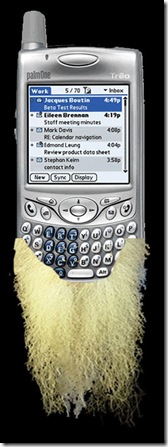 I’ve certainly loved having my Treo650 for the past 3 years. It’s allowed me to carry all of my contacts, do-lists, calendar, and phone wherever I go. Frustrating, though, is that it seems like a piece of technology that hasn’t evolved in over 10 years. Vista users, imagine still using Windows 95 for everything!
I’ve certainly loved having my Treo650 for the past 3 years. It’s allowed me to carry all of my contacts, do-lists, calendar, and phone wherever I go. Frustrating, though, is that it seems like a piece of technology that hasn’t evolved in over 10 years. Vista users, imagine still using Windows 95 for everything!
The Palm was a big step up in convenience from my 5.5 x 8.5 Covey-based planner that I constantly forgot to bring with me. After reading and appreciating David Allen’s Getting Things Done book, I’ve come to realize just how outdated Palm’s organizational tools really are. (If you haven’t read that book, BTW, it’s great. Amazon has it for $9!)
Here are two minor changes that would revolutionize the Palm platform:
- The ability to tag ToDo list items and Calendar items with more than one category. This would allow sublist items in a project tag to show up in a context list where the task needs to be done. For instance, “buy streamers” is a “+Reunion” project item, but needs to be completed in the “@Errands” context. When I’m getting things done, I refer mainly to my context lists. When I check the item off, I want it gone from both the context list and the project list.
- The ability to have multiple calendars, each acting as an overlay. If arranged like Google Calendar, the Palm Calendar would allow me to walk around with my local minor league baseball and soccer schedules without them cluttering up events on the calendar such as important meetings and appointments. Of course, each of these sub-calendars should be synced with Outlook’s subcalendars, and Google Calendar should also sync with Outlook’s subcalendars. This way, we Palm users could find a publicly shared calendar at Google Calendar (such as the complete ACC football schedule or complete CBS TV listings), add it to their Google Calendars, sync it to Outlook, then have it appear on the Palm. A simple check-box of viewed layers would allow people to easily temporarily view the non-important subcalendar.
The chances of Palm waking up and realizing their software shortcomings are slim-to-none. Microsoft released information to developers about programming for Vista in the Summer of 2005. Palm didn’t release a Vista version of their desktop software until January of 2008!!!
The iPhone’s quickly developing ecosystem and semi-open SDK make it a promising device. To date, though, the $500 phone doesn’t even have a ToDo list, much less a crappy one! The iPhone would be a $500 downgrade for GTDers who want to run local organization applications. Chances are, though, that an excellent set of organizational applications will accompany the new G3 phone this summer, and blow away Palm’s family of devices. As annoying as Apple is, I won’t shed any tears.



